Please, pay attention that now you are in public part of FAQ-Area. Register and find more FAQ-articles in Personal Cabinet.
FAQ#700893: How to install a Renga Architecture license file?
Keywords:
Created: 2015-06-03 11:13:51
Linked Articles:
Changed: 2015-06-03 11:13:51
Problem:
How to install a Renga Architecture license file?
Solution:
Renga Architecture is accessible in evaluation mode for 60 days. To continue working with the application, you'll need to purchase the license.
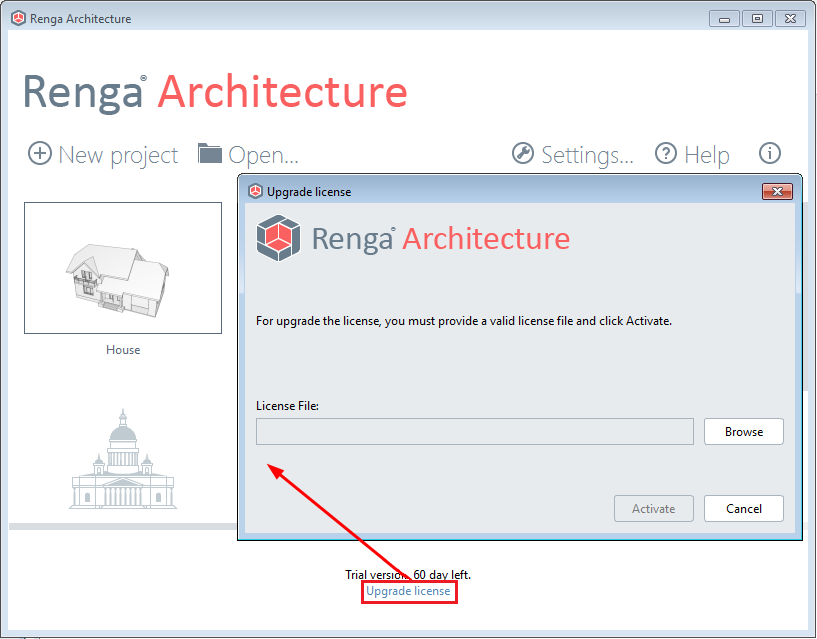
To install or upgrade the license Renga Architecture:
- At the bottom of the quick access page, click Upgrade license.
- Select the received license file from the disk.
- Click Activate.