Please, pay attention that now you are in public part of FAQ-Area. Register and find more FAQ-articles in Personal Cabinet.
FAQ#700699: Error 31 while launching KOMPAS-3D Home
Keywords:
home
31
license
Created: 2013-01-15 18:12:57
Linked Articles:
Changed: 2021-06-09 20:33:39
Problem:
While launching KOMPAS-3D Home error obtaining message with code 31 appears:
Solution:
If you have not activated KOMPAS-3D Home license yet, please, do it as described in FAQ#7001157.
If you have already activated KOMPAS-3D Home license, please, open Admin Control Center/Features page in your web-browser (Internet access is not necessary for it) and check that your license for KOMPAS-3D Home is shown on it:
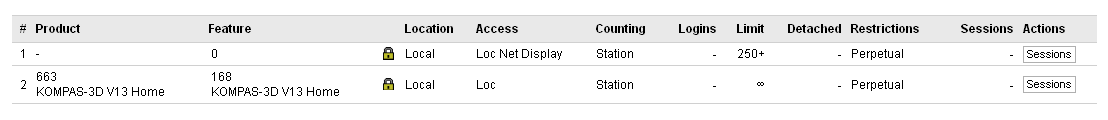
If there is some problem with your license, e.g. it is disabled or corrupted, please, try to recover your license as described in FAQ#7001157.
If recomendations above does not help to solve the problem, please, email at support@ascon.net. Attach screenshot of the error, screenshot of page Admin Control Center/Features and give us you license activation code.
If you have already activated KOMPAS-3D Home license, please, open Admin Control Center/Features page in your web-browser (Internet access is not necessary for it) and check that your license for KOMPAS-3D Home is shown on it:
If there is some problem with your license, e.g. it is disabled or corrupted, please, try to recover your license as described in FAQ#7001157.
If recomendations above does not help to solve the problem, please, email at support@ascon.net. Attach screenshot of the error, screenshot of page Admin Control Center/Features and give us you license activation code.